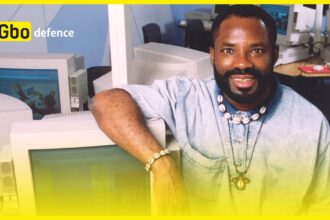Android has been top-notch since its inception and is aging like a fine wine, and for that, Android releases versions that have the latest performances every year. It strives to bring smartphone users into the future of mobile technology.
However, some versions were incremental innovations. Users consider skipping such versions, then waiting till Android produces one that’s worth using. Android 12 which is also known as the Snow Cone is the present version, and users have asked if it’s worth it. So, Let us find out how good the latest Android version is.
As known, Android 12 improves its users’ interface, privacy, and security. In addition, they are key parts to improve in the tech age of today. So, In this article, I will share improved or added features in the twelfth version of Android.
- Advertisement -

8 Cool Features On Android 12 (Snow Cone)
Personalized Color
Colors can affect your emotions because every color has its sensation. Android 12 gives you the freedom of colors like no other as It uses an advanced algorithm to set your interface to your taste, meaning, with this latest Android version, you can practically feel your phone.
The algorithm’s advancement can change your entire phone’s experience with little touches. Just change your wallpaper pixel and watch the magic.
Hyper Responsive UI
Android has reimagined the user interface with Android 12 and taking control of your device is easier and faster on it. It provides better suggestions and completes complex tasks with simple touches. I think that is noteworthy.
Easier Accessibility
We all wish we don’t have to go through several steps before we make changes or use some abilities. Android 12 has made that more realistic; It created a series of new functions to achieve that. So, Let’s check out some of those new functions.
- Advertisement -
Area Magnification
Have you ever wished you saw a part of your screen better while viewing the rest? Well, the 12th version of Android gives your smartphone that ability, and you can magnify a part of your screen and still see the other parts.
Extra Dim
Still not okay with the light level on your present phone? No problem. Android 12 has created a new level to your phone’s dim level and with this discussed version of Android, the night use of phones is better.
Bold Text
This feature is necessary for people with eye defects and It also works for those who won’t like the stress of straining their eyes.
You can make the text everywhere on your phone bold with a tap. Combine this feature with the ease of making changes on your phone, and we have a peculiar operation.
- Advertisement -
Grayscale
You can adjust your phone to grayscale with Android 12 which helps in protecting the eyes. Grayscale has saved a lot of eyes from damage.
Media Control
You might not be interested in allowing some apps to use your audiovisual features, however, but you might find it difficult to change the settings. On this version of Android, it has been made easy and possible to select the apps you wish anytime.
It provides two tools for controlling the use of your Mic and Camera and these toggles can be found in the status bar. With the toggles, you will know the apps using your Mic/camera anytime.
Control Your Location
Some apps need your precise location to function; an example is Google Maps, but at the same time, some do not need your precise location.
An approximate location would be enough. You can decide to send only your approximate location data to such apps. Android 12 provides the option of precise location and approximate location.
Enjoy Games Earlier
This feature would make game freaks smile. Android 12 allows you to start playing games even before you are done downloading them. This feature gives you more time to enjoy the game.
Extend Screenshots
You don’t have to limit your screenshot to the screen size as the latest Android update has unlocked a feature that enables you to screenshot text or images longer than your screen size. I feel this is one of the best features of the Android 12 version.
Easy File Transfer
These fantastic features might have convinced you to get a new phone with the latest Android 12 update. Well, with this feature, you don’t have to miss out on any files (Images, videos, and others).
This update makes it possible for you to transfer through cable and Wi-Fi. You can even move your files from other operating systems like IOS.
Android 12: FAQ
Can I update my Android version? Yes, you can update your android version.
Which phones have the Android 12 version? Any phone produced from January 2022 with pixel 6 should have the latest Android version as of the time of this post.
Does Android 12 attract fees? You don’t have to pay for the latest android version.
Is Android 12 too complicated? Some users have complained about the version being a bit messy.
Is Android 12 the latest version? Yes.
WIND-UP:
With these new features, I think the latest version of Android which is the 12th is worth it. It has solved a lot of problems with the improvement. It’s great to know why you are updating your Android version. Let us know why you want the Android 12 version. You can refer back to the list.