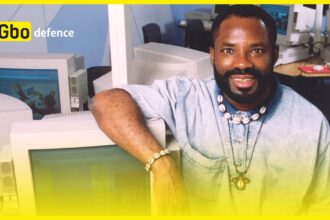Google has many subsidiaries, one of which is Google AdMob, which is interesting to know because it can make you money.
AdMob is a mobile advertising firm that pays you for advertising just like Google Adsense on websites. And You must have used an app that pops Ads up; the app displays those ads because they are paid for.
One of the best providers of in-app ads is AdMob, which is why many app owners use it.
- Advertisement -
If you are reading this, then you are one of those who want to know how to earn from Google AdMob. Not to waste any more of your time, we will show you steps to earn through Google AdMob, and I believe when you are done reading, you will be able to;
- Register on Google AdMob.
- Verify Your AdMob Account
- Add your app to Google AdMob.
- Earn from Google AdMob.
How To Register On AdMob :
Create A Google Account for Admob
Before you can register on the platform, you need a Google account. And if I am to explain, it’s like getting the landlord’s permission before moving into a house. If you already have a Google account, you are good to go, and you can move to the next stage.
If you don’t have a Google account, you need to create one before proceeding to the next step.
Follow the instructions displayed, and you will have your own Google account. There is no other way to register with accounts like Facebook or Yahoo, which means you must have a Google account.
- Advertisement -
Fill In the Necessary Information on Admob
After creating your Google account, you can sign in to the platform and fill in the required information. You will be required to state your region and country because it will be used to determine how Google AdMob will pay you. Also, Note that Google AdMob will not share your info with any third party.
AdMob will also request your time zone. Set the same time zone on your Google account and AdSense.
Agree To Admob Terms And Conditions
Before creating the AdMob account, you have to agree to their terms and conditions. And you can bypass reading it and just click the checkbox. However, if you are skeptical, then it is advisable to read the terms and conditions before accepting.
How To Verify Your AdMob Account
After creating your AdMob account, you need to verify it is yours before you are authorized to use it. Kindly Follow the steps below to verify your account.
- Advertisement -
Select Convenient Language on Admob
You will be given a list of languages you can select from. So select the one you are most conversant with.
Input Phone Number on Admob
You will see a text box where you are to input your valid phone number. Make sure to have a functioning number, preferably your hotline because you will need it to receive a code.
Receive Verification Google Admob Code
After inputting your number, you will be required to receive an OTP. Type it into a text box for confirmation, and If it rejected the OTP, it means it took longer before you confirmed, or the code is wrong. Recheck the code, and if it took too long, kindly request another code.
How To Add An App To Your Admob Account
To earn money through AdMob, you must add an app to your account. So Follow the steps below:
- Log in to your AdMob account
- Click on the menu bar
- Select Apps
- Click on Add app
- Choose the App platform (Android or IOS)
- Confirm the apps support on an app store
- Then continue.
- How To Earn From Google AdMob
- After you have added your app and made earnings, you must withdraw them for spending.
Verify Your Email Address
Before you can withdraw, Google AdMob will have to verify your email address. To verify, a code will be sent to your Email address. Input it, and a new page should load up.
Choose a Form Of Payment on Admob
The new page will present different payment methods. This payment might vary from country to country; select your preferred method.
Expect Payment
Google AdMob pays on the 21st of the month you requested or the next 21st if your request date has passed the 21st. Note that you can only withdraw earnings more or equal to $10.
Admob FAQ
Can I add a Web App to Google AdMob? You can not add websites to Google AdMob.
How much is a click on Google AdMob? It pays as high as $0.25 per click. However, they vary depending on the ad.
Can I add more than one app to my AdMob account? Yes, you can add more than an app.
Is AdMob service free? Yes, AdMob’s services are completely free.
Do I need a programmer to manage my AdMob Account? Yes, you can. You can use the support link if you have any problems.
DOLLAR ADD-UP:
You now know how to create a Google AdMob account and withdraw from it. An additional tip is to develop an app that requires subsequent visits. This would boost your revenue, and more visits bring more clicks.